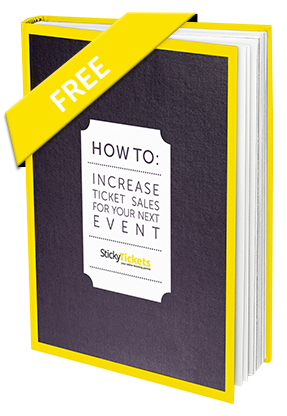Scan Tickets and Move Lines

Are you fortunate enough to have lots of attendees coming to your event? If so, I’m sure you’ve already organised all the seating, speakers/entertainment, food etc to make it a great event that your attendees will love. Have you, however, thought about their experience upon arrival? The registration line is usually the longest wait people will experience at an event and what’s worse is that it’s your attendees’ first experience. It’s true that ‘You don’t get a second chance to make a first impression.’

There’s a simple way to ensure you can process arrivals quickly and efficiently from multiple entry points, simply by using your phone or tablet as a ticket barcode scanner. With Sticky Tickets, each ticket includes a unique QR code, which you can scan using the Sticky Tickets check-in app, available at the iTunes and Google Play stores. This is by far one of the easiest and fastest ways to get people through the door at your event, so you can scan tickets and move lines!
The Check-in app is simple to set up and allows you to invite others to also scan tickets on their mobile device. Using multiple devices will still automatically sync all data to the event database and all other check-in devices, keeping them up to date on the most recent scan history. Test it before the event, to make sure it will all run smoothly for you.
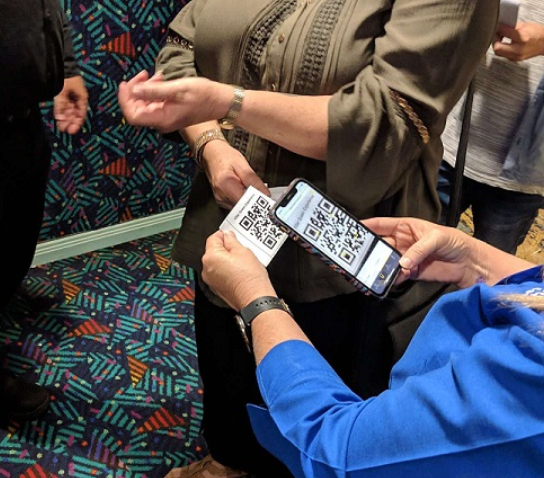
The app has also been optimised to work when there is no mobile reception, on the assumption that you have already added an operator and downloaded the tickets for your event whilst there was mobile or internet connection. The app will record and store any checked-in tickets and when the device is in mobile range, automatically sync all data to the event database and all other check in devices.
There are several functions available to you within the app- you can either scan tickets using the Scan screen, search/mark attendees off manually from the Guest List page, or process sales on the Sales screen.
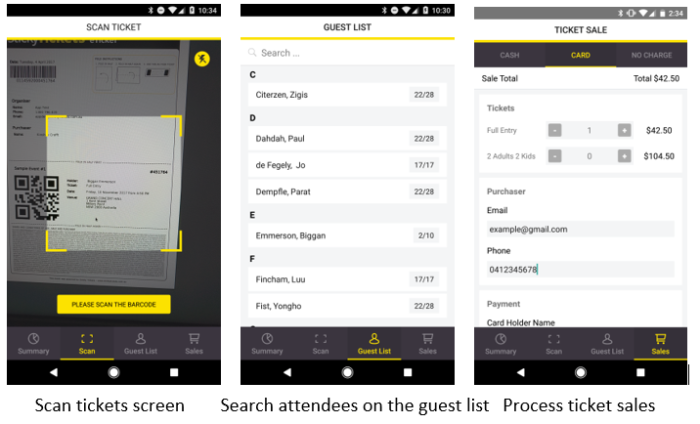
We validate each event ticket to ensure it is valid for that event and has not been previously scanned. A previously scanned ticket indicates a duplicated ticket, as will an invalid ticket for another event. You will be alerted to both situations as you are scanning.
If you would prefer to use scanners, any USB or Bluetooth scanner that can read QR codes can be used, provided your PC also has Bluetooth.
Other benefits aside from faster check in:
The Summary screen will show how many tickets are checked-in versus how many tickets are unchecked, so you know how many attendees are still to come. It also lists the different ticket types and the breakup of checked-in versus unchecked.
All information from check in will also be available in your ‘Reports’ section in real time. The Check-in Status Report will provide you with the current check-in status of all tickets, while the Check-In History Report provides the history of each check-in and checkout, as well as the times. This is a great tool for after the event to see the times of check-ins, to give you an idea of when the busiest times were for entry. You can also identify the busiest check-in points, based on the device, and potentially put more operators in that area for your next event..
Both at the very start and after the event, the Check-in app will allow you to start the event on a positive note, and help you make the next event even easier! For more information on the Check-in app, please click here.