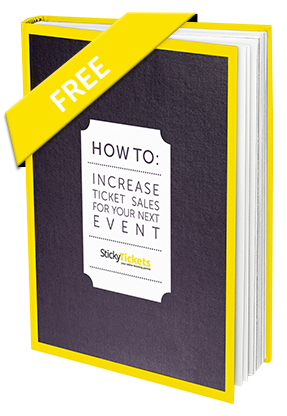Planning and Holding a Webinar

Do you have a webinar coming up, or are you looking for a way to deliver one of your courses or presentations? Webinars are a great way to hold online learning events in real time. You can stream information using videos, images, texts and voice for training, workshops, meetings, lectures, presentations or conferences. Webinars are easy to access, inexpensive to run, have a broad reach, high impact and are re usable. Here are some brief tips on planning and holding a webinar…
Why are you planning this webinar? What do you want to communicate to participants, and what do you want them to know by the end? Let attendees know your objectives early on, so that they know what they can expect.
* Once you know why you are running the webinar, you can plan on how you will do it. Remember that people think and learn differently, so you should use a variety of techniques to engage participants, keeping it mainly visual.
* Plan! There will be lots of planning involved, and one of the first things you need to do is ensure that you use a good platform. There are a few out there, and some come with a 30 day free trial, so you can see if it suits your needs. If you don’t want to pay a subscription fee, you can always use Skype or Google Hangout.
* Think about your timing. You need to consider the best time to schedule your webinar- think about your audience and where they are based. When is the best time and day for them? Make sure you state the correct time (and time zone) in all communications.
* Make registration easy. Make sure that it is easy to register for attendees, and that you can ask questions of them if necessary, access reports easily, and keep information for future reference.
* Prepare a script. You should practice it so that you know it off by heart and don’t sound as though you are reading. Make sure you don’t speak too fast though, particularly if you are explaining a complex problem- check your feeds regularly for questions.
* Use plenty of visuals, and use well organised, clear slides. It will make your presentation look more professional, and it also helps keep where you are up to. Don’t go through the slides too quickly though- remember that some slides may take some people longer to load on their laptops.
* Record it! Always record the webinar, so you can keep it and use it for later for sale, marketing etc.
* Use a headset to get the best vocals. You may like to also consider also using two different presenters, to change it up a bit for participants from hearing the same voice the whole time.
* Encourage questions and interaction to ensure participants are following and keeping up with you. They may also ask questions others are thinking.
* Consider working with someone else, so that while you are presenting, someone else can worry about any technical difficulties that arise. You may also like to get someone to listen in as well, to provide feedback on anything that may be going wrong from an attendee’s point of view.
* Take advantage of the tools available to you, as they can help keep participants engaged. You will need to play around with the tools before the webinar to make sure that you are familiar with everything on offer, and how it works.
* Get feedback. Some platforms have feedback tools, however an email after the event asking for feedback can be just as good, and can help you do it better next time.